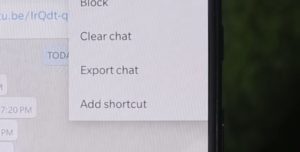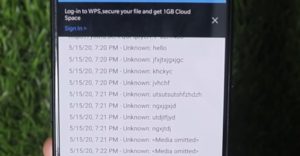Top 5 New Secret WhatsApp Tricks and Hidden Tricks
Everyone has been using whatsapp now a days and it has been the to go app for almost all the people. But with the ever-ubiquitous App you will also have to be equally smart to use it properly and use it’s featured effectively. There are many simple and easy tricks that you can do within the application itself to use it effectively. So instead of using any third party App you can control the features within the application by following some simple steps.
How to read a message but your friend will not be aware of the same:
Most of the people want to read a message but do not want the contacts to know that they have read the message. The two blue ticks help the other user find out that you have read the message, but you can set up the same by disabling the read receipt in the application itself.

But in some cases, you want to listen to the voice message but do not want people to know that you have listened to it. The simplest way to handle this is by forwarding the message to some other family member and reading it from their Whatsapp application.
How to use Finger Print Option to open WhatsApp:
Many people want to protect their WhatsApp application and want to ensure that they only should be able to open it and not anyone else. The best solution is to enable to finger print option as that is the most secured option. No one else would be able to open your whatsapp messages without your consent. You can enable the same in the new version of whatsapp by navigating to Settings -> Account -> Privacy -> Fingerprint Lock. Then you can enable the fingerprint lock option.

How to ensure that the last online time is not shown to others:
One of the most invasive thing for privacy for people is for others to identify when was the last time some one was online. So if you were online just few mins back then people would expect you to respond to their messages and that expectation at times would be an overkill and that can result you in going back to your application several times to respond to people. Hence you will not be able to focus on the work you are doing and instead would keep on replying to people on WhatsApp through out the day. However you may want to reply to specific messages and to specific people. The solution to this problem is pretty simple and what you just have to do is go to notification and reply to specific messages from the notification only. You don’t have to open the WhatsApp application to reply to specific messages.

How to prevent all the videos and pictures from being shown in the Gallery
Many a time people find it confusing to differentiate between their own video and pictures from whatever has come through WhatsApp. Also at times for some groups, the videos and images could be objectionable and you would not like everyone to see that. Hence you may want to prevent those images and videos to show in the Gallery. Enabling this feature is pretty simple and you need to follow basic steps to set it up.
You need to click on the chat and then click on the profile of the chat, then you need to click on “Media Visibility”. It would show you the option to “Show Newly downloaded media from this chat in your Phone’s gallery”. By default the option is set to Yes and you need to set it to “No” to ensure this does not show anymore in the gallery.

How to send all the Conversation to someone else without taking screenshots
If you want to send conversations with someone to someone else we typically have two options, either forward the message or take a screen shot and send to others. But if the chat is pretty long and it includes medical also it is difficult to achieve this with this approach. The best approach to achieve this is by exploring the chat which can be done by going to the chat and click on the three dots, then click on more and then click on “export chat” to export the chat to a PDF file. Then you can send the PDF file either through WhatsApp or through email, or you can keep it with you for future reference.